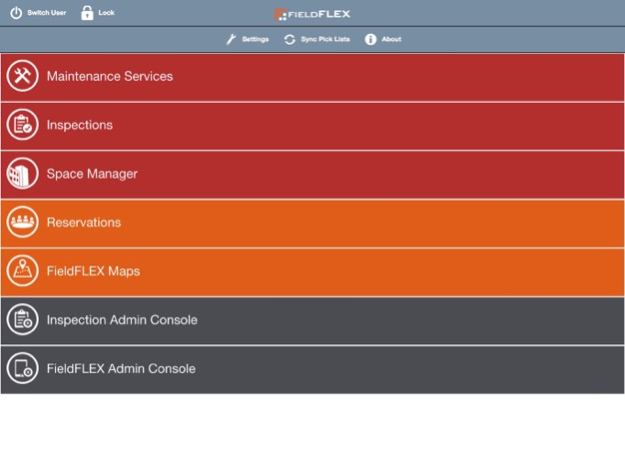FieldFLEX for Business 10.0.12
Continue to app
Free Version
Publisher Description
FieldFLEX is the #1 enterprise-class mobile platform for corporate, commercial and institutional facilities and asset management, including all related field operations. Designed to seamlessly integrate with EAM and IWMS platforms such as IBM Maximo and TRIRIGA, FieldFLEX offers a suite of powerful apps for maintenance, space, inspections, facility assessments and surveys, to general self-service activities, such as building navigation, space reservations and service requests.
The apps offer task-specific mobile features that allow better managed field activities and resources through mobile technology and enables time-sensitive information to be accessed and communicated fast and efficiently.
Download the FieldFLEX MEAR™ Engine today and get access to powerful mobile apps that will help transform, automate and simplify complex business processes.
Highlighted Platform Features:
• Offline capable with large data sets, drawings and documents
• Unified UI/UX across multiple back-end platforms
• Role-based user interface (UI) within single app
• Restricted functionality and data based on location, worker role within single app
• Data optimization engine to scale and manage large data via DMXT™ server
• Associated file and attachment upload & download
• Picture and document mark-up
• Interactive CAD or BIM floorplans with space selection, markup and pin-drop
• Multi-Destination Route Optimization with integrated maps
• Proximity Awareness via GPS, WiFi, Bluetooth, RFID, NFC or Barcode Scan
• Integration with directory services and MDM platforms
• SSO enabled
• Integration with IoT Platforms with the EDGE-AI2™ (e.g. AWS, Azure)
• Image & video capture using device camera, thermographic camera, or drone
• Bulk record updates from mobile apps
• Scan-and-Fetch records via device camera or tethered barcode scanner
• Dynamic Forms Builder for inspection and task template design
• Site Portal Builder for location-specific mobile self service portal design
• TaskMap Workflow Manager for job task sequencing and scheduling
Key App Features
• Create and update work orders
• Add communications, notes, resources, parts, materials, assets and time to work orders
• Perform root cause analysis
• Conduct space, occupancy and condition audits
• Estimate asset repair or replacement estimates using integrated cost estimating data sets
• Conduct rapid inventory for equipment, spares, parts and materials
• Capture readings, condition and signatures
• Conduct space, occupancy and condition audits
• Create service and repair requests
• Create room or desk reservations
The FieldFLEX Mobile Platform requires the MEAR™ Engine and the DMXT™ Mobile Server. Please contact info@fieldflex.com for details.
Oct 3, 2022
Version 10.0.12
Renamed the app
About FieldFLEX for Business
FieldFLEX for Business is a free app for iOS published in the Office Suites & Tools list of apps, part of Business.
The company that develops FieldFLEX for Business is FieldFLEX. The latest version released by its developer is 10.0.12.
To install FieldFLEX for Business on your iOS device, just click the green Continue To App button above to start the installation process. The app is listed on our website since 2022-10-03 and was downloaded 0 times. We have already checked if the download link is safe, however for your own protection we recommend that you scan the downloaded app with your antivirus. Your antivirus may detect the FieldFLEX for Business as malware if the download link is broken.
How to install FieldFLEX for Business on your iOS device:
- Click on the Continue To App button on our website. This will redirect you to the App Store.
- Once the FieldFLEX for Business is shown in the iTunes listing of your iOS device, you can start its download and installation. Tap on the GET button to the right of the app to start downloading it.
- If you are not logged-in the iOS appstore app, you'll be prompted for your your Apple ID and/or password.
- After FieldFLEX for Business is downloaded, you'll see an INSTALL button to the right. Tap on it to start the actual installation of the iOS app.
- Once installation is finished you can tap on the OPEN button to start it. Its icon will also be added to your device home screen.